

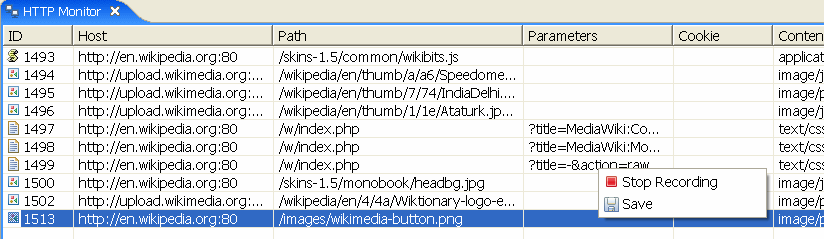
The HTTP Monitor view displays all messages passing through the proxy. You can save the message contents to a file to just drag and drop to the editor area for editing.
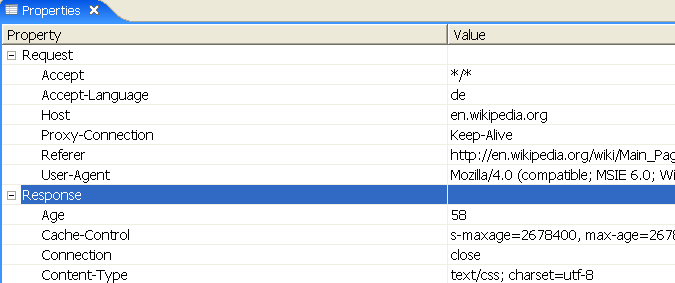
Show the message request and response details in the Properties view.
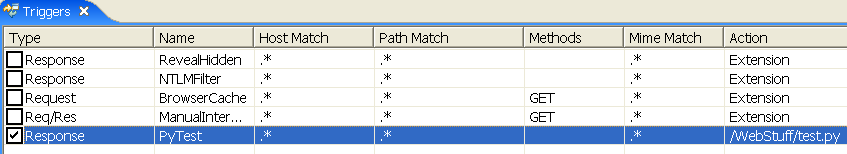
Activate and add or remove triggers. All contributed plugin extension triggers are shown as well as any defined script triggers.
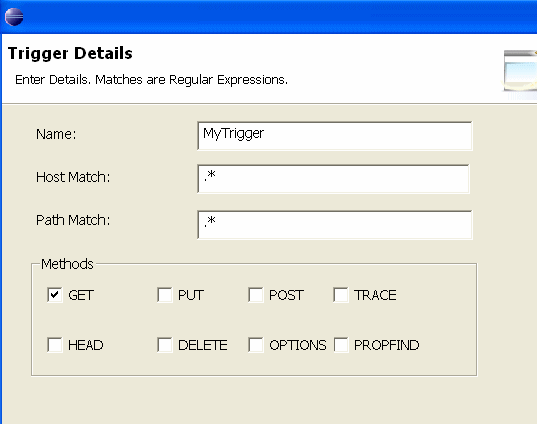
Add a new script trigger. Currently includes support for the Jython scripting language .
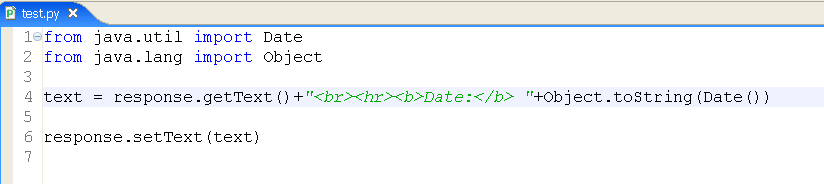
This example Jython script is executed on all text/html content that passes through the proxy. Effectively adds a line and the current date at the end of each page.